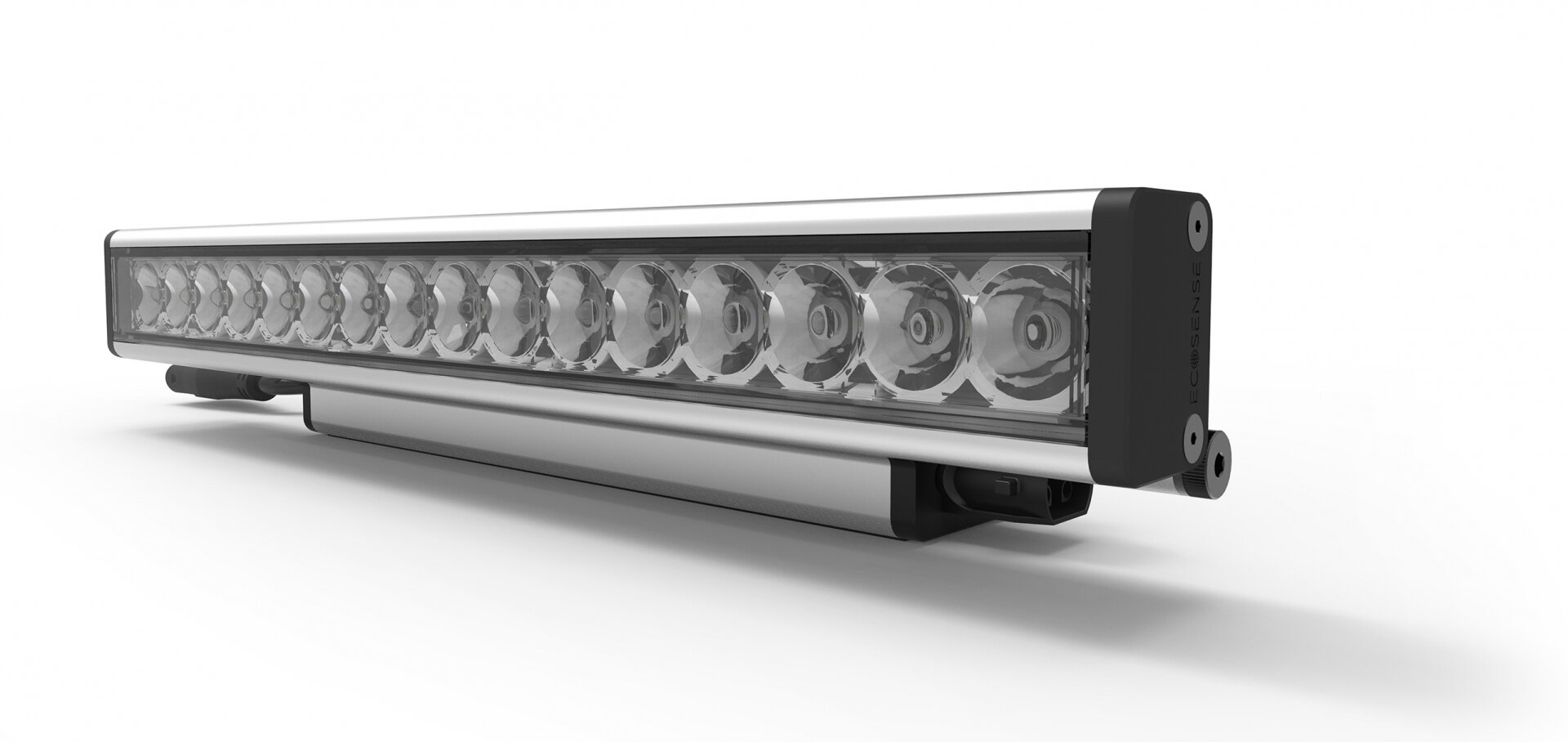Time Has No Value Without Attention
Personal productivity in knowledge work is one of the topics I'm deeply interested in beyond lighting. I've read all of the notable titles people tell you to read (Getting Things Done the second edition is a must) and tried so many different methodologies and apps I've lost count.
What most productivity advice and apps address are list-making and time blocking. Those things are great and might genuinely help you manage your projects, but there's something much more important to address - our attention.
For two decades, we've been living within the attention economy. Facebook, Instagram, Email, Slack, MS Team, Twitter, LinkedIn, Netflix, various messaging apps, and who knows what else are constantly vying for slices of our attention and are engineered to hold that attention as long as possible.
These services may or may not have a place in your life. I'm a content creator, it's one of the ways I share information about lighting with my customers and the greater community, so I'm not against these services. Email is vital to my work, and messaging apps are how I keep in touch with friends and family. I have no intention of removing important services from my life in search of a monk-like existence.
That said, I'm also someone who suffers from novelty bias; seeing what's new and exciting lights me up. Mostly, that's an asset, but it's a detriment in the world of infinitely scrolling apps.
If you find yourself in a similar position, I want to recommend a service for you called Freedom. (Disclaimer: Freedom doesn't pay me one thin dime, I genuinely love their service) Freedom is essentially a VPN-based app/service blocker that allows you to block distractions from your electronic devices.
It's highly customizable
There are some presets designed for writers or other creators that essentially turn your device into a brick. But for most of us, the real power is in customizing blocklists. For example, maybe email is vital, but you want social media blocked? Perhaps you're not on social media, but you need blocks of time to design projects, so create email-free time. Maybe you're addicted to a particular sports blog; you can block just that URL. The list is extensive and can be customized down to the web page.
It's universal
I live in the Apple universe of gear, but Freedom works no matter what major tech you employ. Android, Windows, iOS, macOS are all supported.
Scheduling is everything
Freedom becomes life-changing when you employ the ability to schedule block sessions. It's one thing to decide you need an hour to focus. That's awesome! But when your devices automatically enter "work mode" at 9 am and you actually can't use Instagram, that's magic.
A couple of pieces of advice
Freedom cannot block notifications, so you might want to pair it with do not disturb functions. It's frustrating to get notifications when you can't take action.
Start Small - I was way too enthusiastic initially, and I bricked my laptop for a day by accident. I would manually start short sessions until you get the feel of it.
You can't block text/iMessage on iOS. If you get a lot of texts, you'll need to employ the new Focus functions on iOS to get a handle on that.
Beyond Getting More Stuff Done
I don't just use Freedom to work. Freedom helps me be more present as a dad too, starting a session that blocks social media and notifications on a Saturday is a great way to be more present with my girls when it's time to be dad 100%.
While we're slowly returning to our offices, remote and virtual work aren't going anywhere, making the possibilities of being digitally distracted much more likely; Freedom is a huge asset for me in the war for my attention.
How do you do your best work? Please shoot me a message and let me know.